Emails are still widely used for business communication due to their convenience and reliability. However, it is crucial to prioritize privacy and security when using email for any type of communication. Here are some reasons why privacy and security in email communications are of utmost importance:
Protection of Sensitive Information: Email often contains sensitive data, such as financial information, personal details, or confidential business information. Without proper privacy and security measures, this information can be easily accessed by unauthorized individuals.
Prevention of Data Breaches: Email security helps prevent data breaches, which can have severe consequences for individuals and organizations. Breaches can lead to financial losses, reputational damage, and legal and regulatory penalties.
Compliance with Privacy Laws: Many countries have privacy laws in place to protect individuals' personal information. Adhering to these laws is essential to avoid legal issues and maintain trust with customers and clients.
Mitigation of Identity Theft: Email privacy and security measures help protect against identity theft. Hackers who gain access to email accounts can use the information to carry out fraudulent activities or impersonate individuals, leading to financial and reputational harm.
Safeguarding Business Interests: Businesses rely on email for communication both within and outside their organizations. Any breach of email security can result in significant financial losses, damage to reputation, and potential legal consequences.
To enhance privacy and security in email communications, consider implementing the following measures:
Encryption: Use encrypted email communications to ensure that only the intended recipient can read your messages. Encryption converts sensitive information into code that can only be deciphered with a specific key.
Strong Passwords and Two-Factor Authentication: Use strong, unique passwords for email accounts and enable two-factor authentication to prevent unauthorized access.
We will understand this by assuming certain claims :
- Your e-mail is not private
- Your e-mail might not be sent to the intended recipient.
- Your e-mail can continue to exist even after you delete it.
The following article explains the truth of these alarming statements and why you should be concerned if you're sending confidential messages by e-mail.
1. The privacy problem :
When you send an e-mail message from computer A to computer B it passes through one or more machines (C, D, E, etc.) on its journey. At each step along the way, an unscrupulous individual with access to the intermediate machine has the opportunity to read -- or even alter -- your e-mail message.
Within a private intranet (i.e. a company network), such privacy violations could occur if:
- IT staff with access to the mail server were unscrupulous;
- Unauthorised personnel had access to the mail server (e.g. if someone walked away from the server without logging out); or
- Security measures designed to keep hackers out of the mail server were insufficient or were not enforced rigorously.
When e-mail is sent over the Internet (a public network) the risks become notably higher. If you send an e-mail message from Sydney to New York it may pass through half-a-dozen machines on its journey, each of which are subject to the risks mentioned above. Thus the hazards accumulate with each extra machine that the message passes through.
2. The identity problem :
Another risk with e-mail is that you really don't know who will receive it. This happens because some people choose to forward(i.e. divert) their e-mail to another person or authorise another person to read it for them. For example, if you send a message to a senior colleague, remember that this person's e-mail might be read by his or her secretary or stand-in. That can be awkward.
I know of a case where a manager sent an e-mail report to his CEO describing a clerical officer's poor performance. The CEO had, unfortunately, forwarded his e-mail to his acting secretary, who that day happened to be (you guessed it) the clerical officer in question. The clerical officer read the critical report, and all manner of morale problems ensued.
3. The deletion problem :
A further privacy issue surrounding e-mail involves what happens when you delete an e-mail message. You might expect that deleting an e-mail message removes it irretrievably. This is often not the case. though.
In fact, it's a tough job to delete every copy of a piece of e-mail. There are many ways that a "deleted" e-mail message might still be accessible:
- Daily or weekly backups of the mail server may still contain messages that were subsequently deleted.
- When you delete an e-mail message, many e-mail programs simply move it to a trash folder, rather than actually deleting it. It's not until you select their "Empty the Trash" command (or similar) that the message is actually deleted.
- Even after you empty your trash folder, many network-based e-mail programs still archive deleted messages for a period of time before deleting them. During this archival period (30-90 days is typical) the message could be available to unscrupulous or unauthorised individuals.
- Even after a file is deleted from a computer's hard disk, the information is often still available until that portion of the disk's surface is overwritten with new information. During this period the deleted files could be available to unscrupulous individuals with physical access to the computer.
- Even if you take steps to avoid all the potential problems above, remember that the e-mail message is probably still available on the PC of the person you sent it to (or who sent it to you).
4. Conclusions :
The moral of this story is clear: e-mail is not a private medium. Don't send messages by e-mail unless you're comfortable assuming that they may be read by people other than the intended recipients.
So next time you go to press that "Send" button, ask yourself "Am okay with this being seen publicly?" If not pick up the phone!
Email Filters and Spam Blockers: Utilize email filters and spam blockers to protect against unwanted emails and potential phishing attacks.